IMGsecure Image Hosting Frequently Asked Questions
This page lists common questions and answers about the IMGsecure Image Hosting service. If your question is not answered here, please use our contact form to get in touch.
Can you walk me through the photo grid view?
From the My Images grid, or the Gallery view grid, you can hover over each image for a list of options. Those options are shown in the example below.
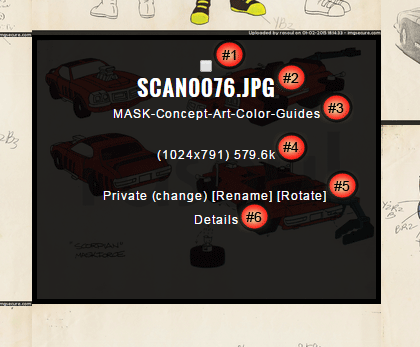
#1 - Select Image. Checking this box "Selects" the image for actions available at the bottom of the screen. For example "Email", "Add to Gallery", and "Delete"
#2 - File Name and extension. Click to pull up the direct URL of the image.
#3 - Gallery the image belongs to. Click to pull up all images in that gallery.
#4 - Image size details
#5 - Private/Public (change)): Click this link to toggle between public view and private only. The [Rename] link will let you rename the file, and [Rotate] link will let you rotate the image.
#6 - The Details link will pull up the image details page, with all file links (direct URL, embedded HTML, BBCODE, etc) and other information about the image.
Account Features
How many images can I upload?
Unlimited
Why is this site free with no limits?
Yes, it's free and no, there's no catch. As the site owner/administrator and fellow toy and art collector, I decided I would rather people use
this site to protect their collections and original property, than be deterred from using a pay site even if the cost was low. When I was first designing
this site the intention was to have a free limited account and a paid unlimited account, but since then I've decided to open it up free for all public use.
Enjoy!
What image formats are supported?
IMGsecure Image Hosting supports images uploaded in .JPG (or .JPEG), .GIF and .PNG format.
What is the maximum allowed size for uploaded images?
While there isn't a set size limit for uploaded content, be aware that images will be automatically resized to a 1024 wide pixel size, and that will be
the only size available after upload.
Are the original (unsecured) files kept on this site after upload?
No. The originals you upload are modified (resized, watermarked, and timestamped). The unsecured, unwatermarked, copies of these files will not be available on this site to you, the public, or even the site administrators.
The only unsecured representation of the originals you upload are the 100 pixel thumbnails that are generated that are displayed immediately after upload.
This site should be used as a means to safely transport or display and share images online without theft, and not relied on as a way to archive your photo collection if you wish
to retain original, unwatermarked, copies of your images.
Can I link to my images when I have uploaded them?
Yes. We allow you to link directly to your images once they are uploaded. On the image details page you will find the URL to each
image, as well as HTML code to embed it on another site, and BBCODE compatible with the most commonly found forums/bulletin boards.
Can I view / delete / access my images after they are uploaded?
Yes. Once you login to your account you can browse a list of all your uploaded images together with
a thumbnail preview of each image. From here you can find the url to each image, delete images you no
longer need, and email links to the images to your friends.
Are there any types of image that are not allowed on IMGsecure Image Hosting?
Yes. Please review our terms and conditions for a specific list, but for the most part please just use common sense. This
is a public site free for public view, please use common sense and discretion on what to post and what not to post.
We reserve the right to delete any images without any notice which we believe violate
our terms and conditions, and while we'd hate to suspend or terminate any accounts for term violations, we will if it becomes
necessary.
How do I report abuse on IMGsecure Image Hosting?
If you have information that our service is being used to illegally host copyrighted, adult, or any other images that violate our terms & conditions please contact us. Please provide any details you have, including the URL and/or username of the offending image.
What if I have trouble with the site or need to report any bugs?
Please use our contact us page.
Membership
How do I sign up for an account?
You can sign up for a free account on the sign up page.
You need to choose a username and password that you will use to upload images to your account. Your username is what will be watermarked on
your images, so choose a username that you would like displayed.
We also require you to enter a valid email address when you join. We send a confirmation email to this
address with instructions on how to activate your account.
How can I recover a lost password?
If you forget your login details for your IMGsecure Image Hosting account we can send a reminder to the email address
you registered with us when you created your account. Just follow the instructions on the
password reminder page.
Unanswered Questions
If you have any further questions not answered in this document, please contact us directly.
